解决办法:
修改注册表:
-
在CMD中输入 “regedit”
-
定位到 HKEY_CURRENT_USER\SOFTWARE\Classes\Directory\Background\shell
-
右键点击 “shell” 选择 New > Key. 将KEY命名为 “Bash”
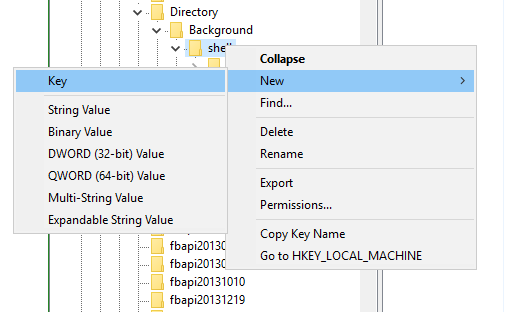
-
设置值 ‘open in Bash’
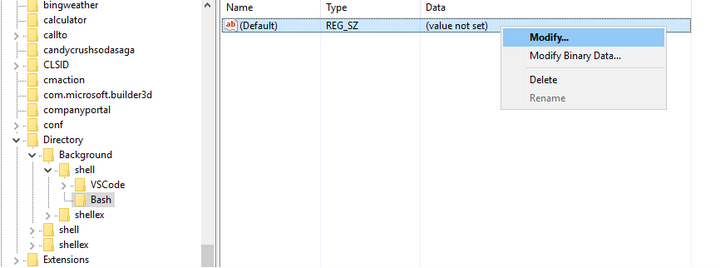
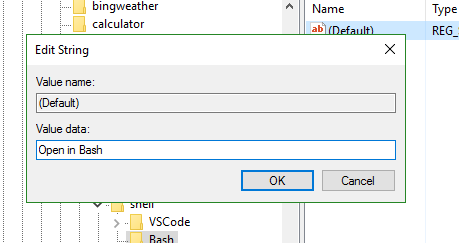
5.创建一个新的KEY命名为"command". 设置值为你的git-bash.exe 路径.
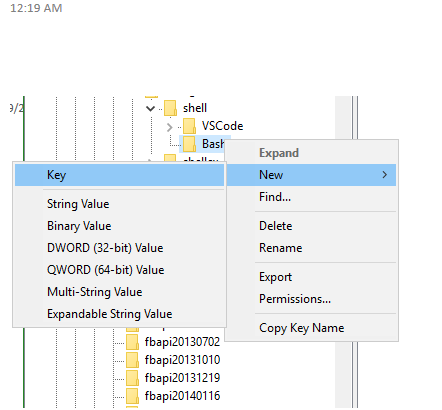
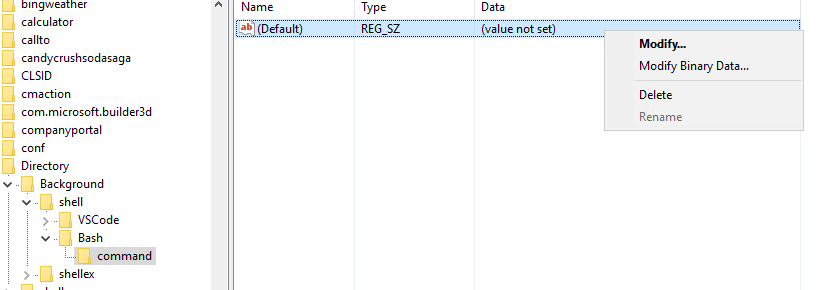
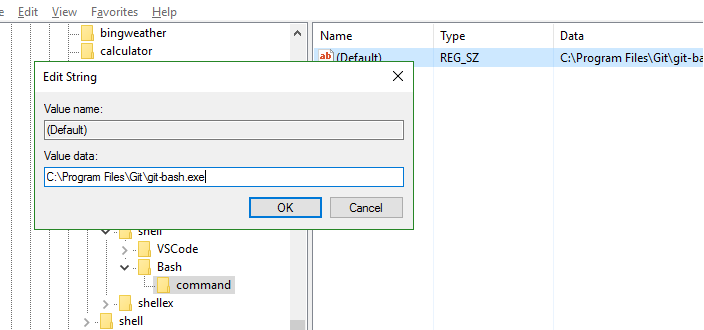
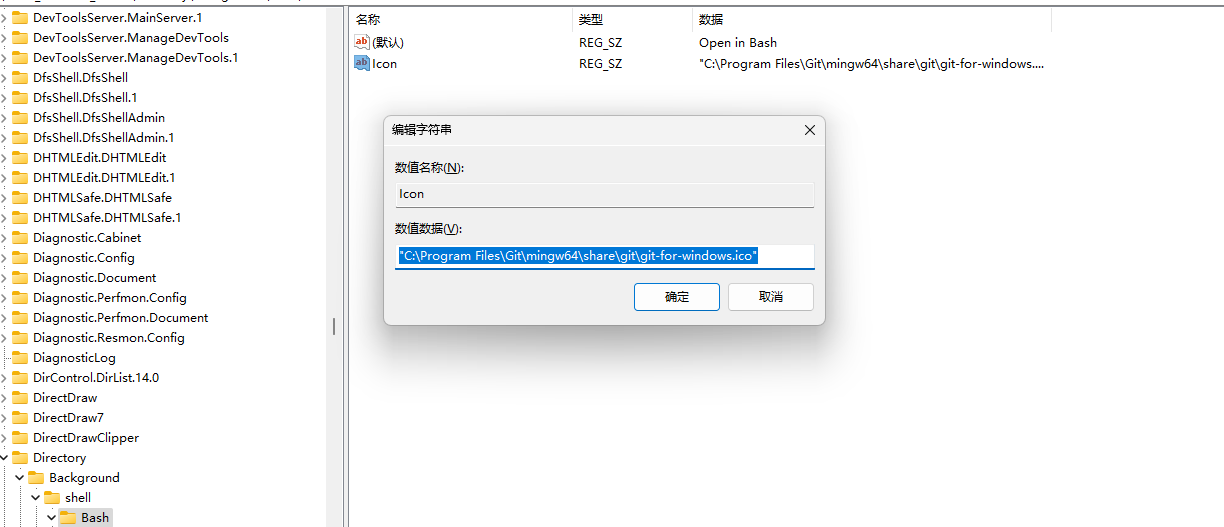
解决办法:
修改注册表:
在CMD中输入 “regedit”
定位到 HKEY_CURRENT_USER\SOFTWARE\Classes\Directory\Background\shell
右键点击 “shell” 选择 New > Key. 将KEY命名为 “Bash”
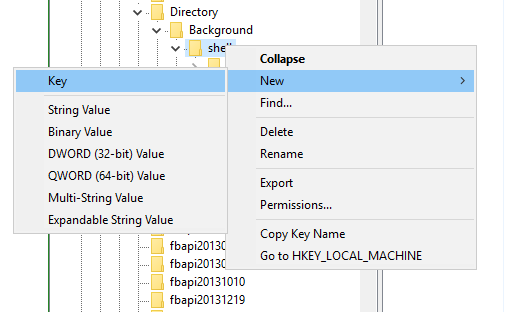
设置值 ‘open in Bash’
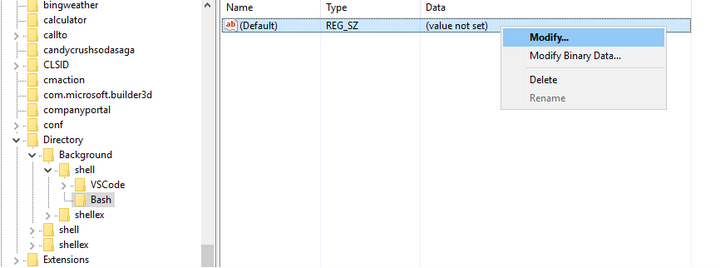
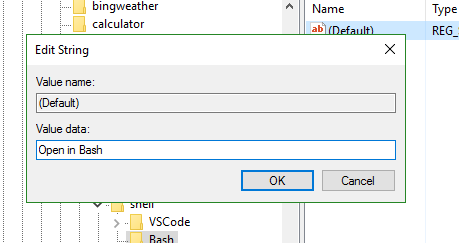
5.创建一个新的KEY命名为"command". 设置值为你的git-bash.exe 路径.
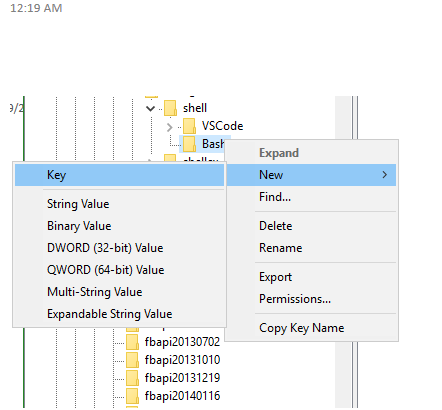
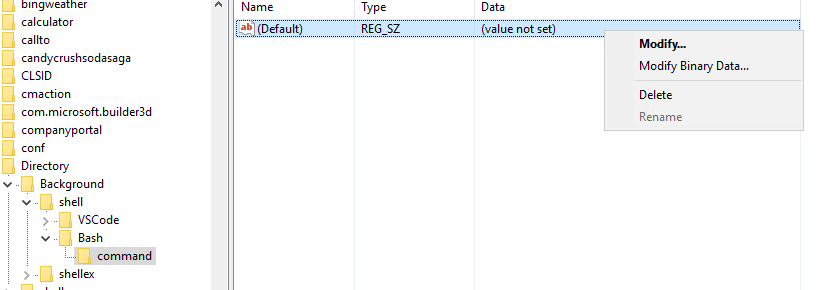
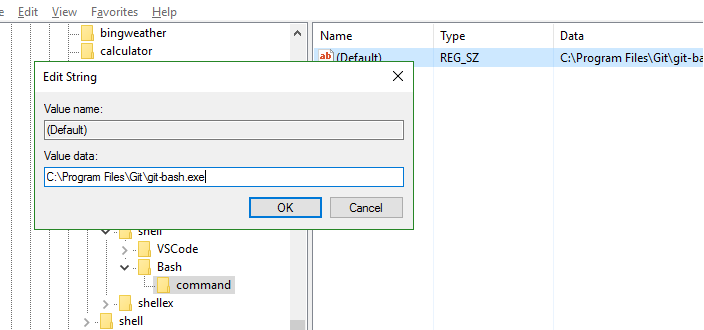
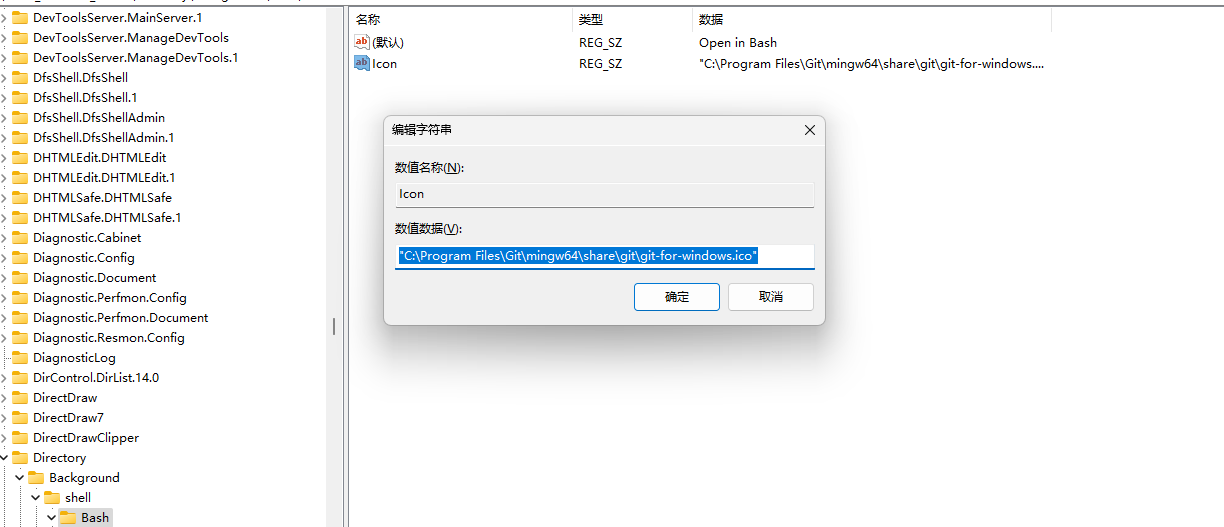
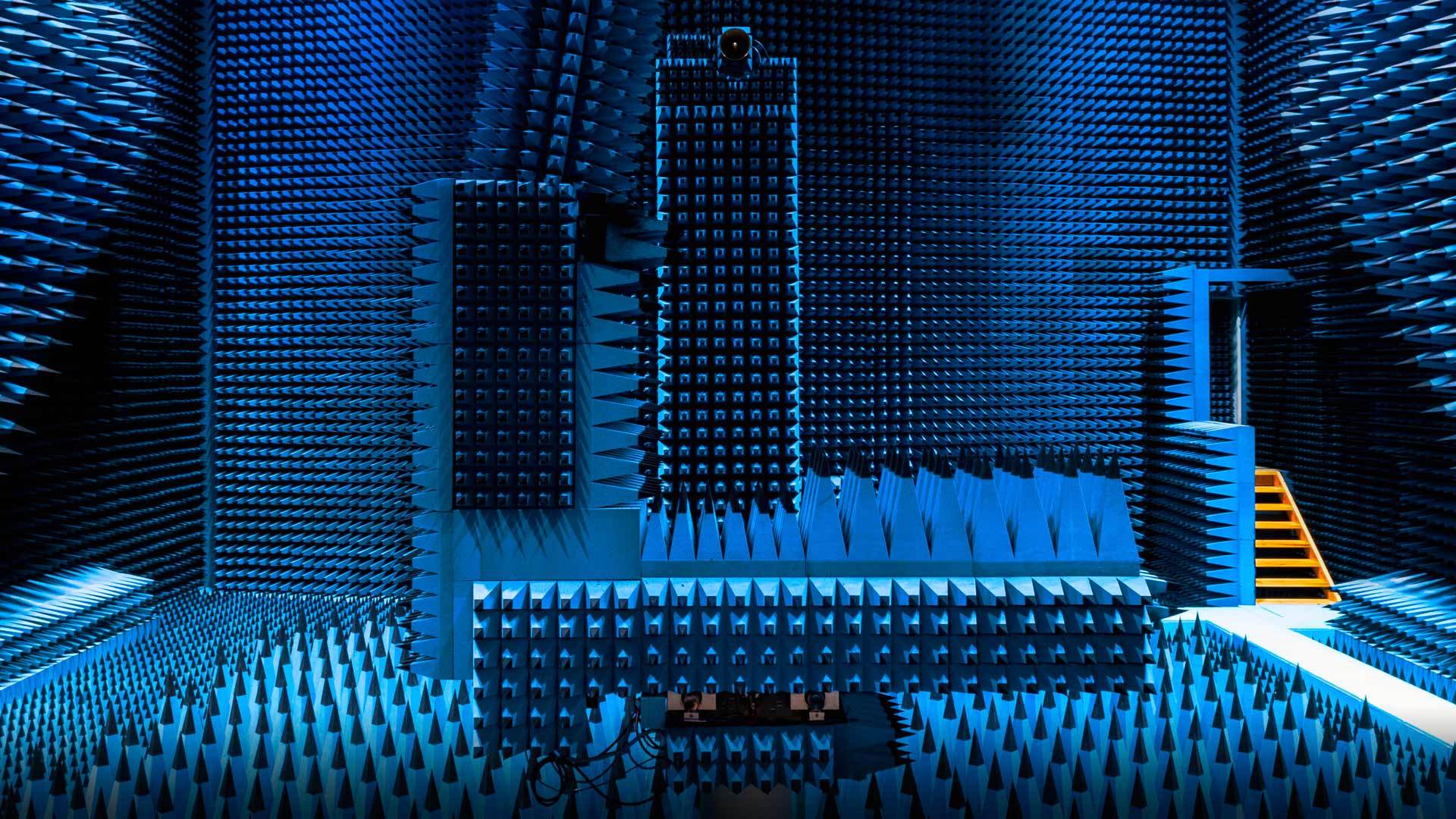 浅谈 TCP Socket 与 WebSocket
浅谈 TCP Socket 与 WebSocket
 浏览器下 JS 引擎的事件循环机制
浏览器下 JS 引擎的事件循环机制