Vue中的路由模式:
区别:
- hash模式:通过
#号后面的内容的更改,触发hashchange事件,实现路由切换 - history模式:通过
pushState和replaceState切换url,触发popstate事件,实现路由切换,需要后端配合
是一种映射关系:路径和组件的映射关系.
优点:
- 单页应用(SPA):能将所有功能在一个html展示
- 前端路由作用:实现业务场景切换
- 整体不刷新,提高用户体验
- 数据传递容易,开发效率高
缺点:不利于SEO,首次加载比较慢
使用步骤:
下包
引入
注册
规则
路由对象
注入
挂载点
下包
yarn add vue-router引入
import VueRouter from 'vue-router'
Vue.use(VueRouter) // 引入包
// Vue.use() 就是在装插件 相当通过Vue.use将构造函数VueRouter加载到Vue上配置路由规则(下面这个demo演示了四级路由配置)
const routes = [{ path: '/', //第一个规则用于重定向 访问/ 时候 强制跳转到 /find 路径
redirect: '/Find'},
{ name:'Find',
path: '/find',
component: Find,
// 配置二级路由
children: [
{
//匹配一级和二级路由的拼接 相当于路径拼接成 /find/ranking
path: 'ranking',
component: Ranking,
},
{
path: 'recommend',
component: Recommend,
children: [{
path: 'pop',
component: Pop,
children: [{
path: 'album',
component: Album,
},
{
path: 'mv',
component: Mv,
},
{
path: 'live',
component: Live,
},
]
},
{
path: 'rock',
component: Rock,
},
{
path: 'jazz',
component: Jazz,
},
{
path: 'punk',
component: Punk,
},
]
},
{
path: 'songlist',
component: SongList
},
]
},
{
name: 'My',
path: '/my',
component: My
},
{
//加了 : name 就是参数 匹配不传参
name: 'Part',
path: '/part',
component: Part
},
{
//匹配动态传参
name: 'active',
path: '/part/:name/:age',
component: Part
},
{
path: '*',
component: NotFound
}
]
const router = new VueRouter({
routes,
//设置路由模式 不带 # 的路径 变好看了
mode: "history"
// 打包上线后需要后台支持, 模式是hash
})
//将路由对象创建到new Vue创建的实例中
new Vue({
render: h => h(App),
router
}).$mount('#app')部分演示截图(下面是汤老师)

路由传参
<template>
<div>
<div class="footer_wrap">
<!-- 声明式导航 自动加#history -->
<!-- <router-link to="/find">发现音乐</router-link>
<router-link to="/my">我的音乐</router-link>
<router-link to="/part?name=皮皮皮吃吃&age=24">秦时明月汉时光</router-link>
<router-link to="/part/王力宏/18">ForeverLove</router-link> -->
<!-- 编程式路由 -->
<span @click="goto('/find','Find')">发现音乐</span>
<span @click="toPartParam('/my?name=国立武汉大学&age=100','my')">我的学校 </span>
<span @click="toPartQuery('/part?name=baba&age=20','part')">我的音乐</span>
<span @click="toPartParams('/part','Part')">王力宏</span>
</div>
<div class="top">
</div>
<router-view>323</router-view>
</div>
</template>
<script>
export default {
name: 'RouterApp',
methods: {
goto(path,name){
this.$router.push({
name
})
},
// 如果使用path 传参 会忽略 params 传参一般结合query
toPartParams(){
this.$router.push({
name:'Find',
//一般情况不建议写2个,如果都写 name 生效,预览出来会发现 第四个 <王力宏> 打开了find 路径地址 他把数据传过去了
path:'/part'
})
},
toPartQuery(){
this.$router.push({
path:'/part',
query:{
name:"baba",
age:20
}
//1.path和params 不要同时使用,收不到
// params:{
// name:'baba',
// age:302
// }
})
},
//通过 params 进行传参
toPartParam(){
this.$router.push({
name:'My',
params:{
name:'国立武汉大学',
age:100
}
})
}
}
}
</script>演示如图
Query传参
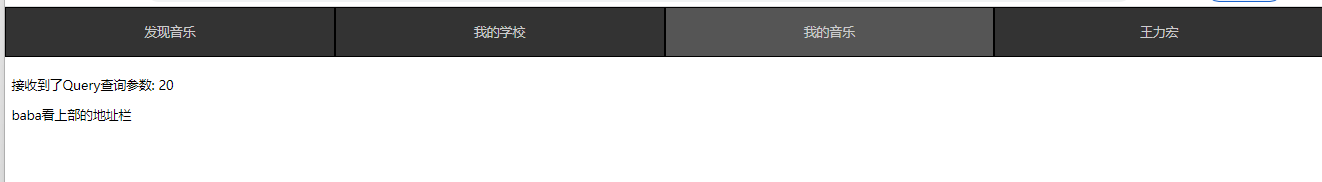
params传参
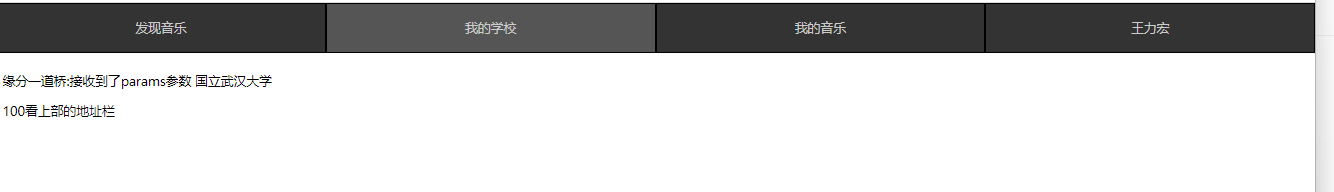



.jpg)
