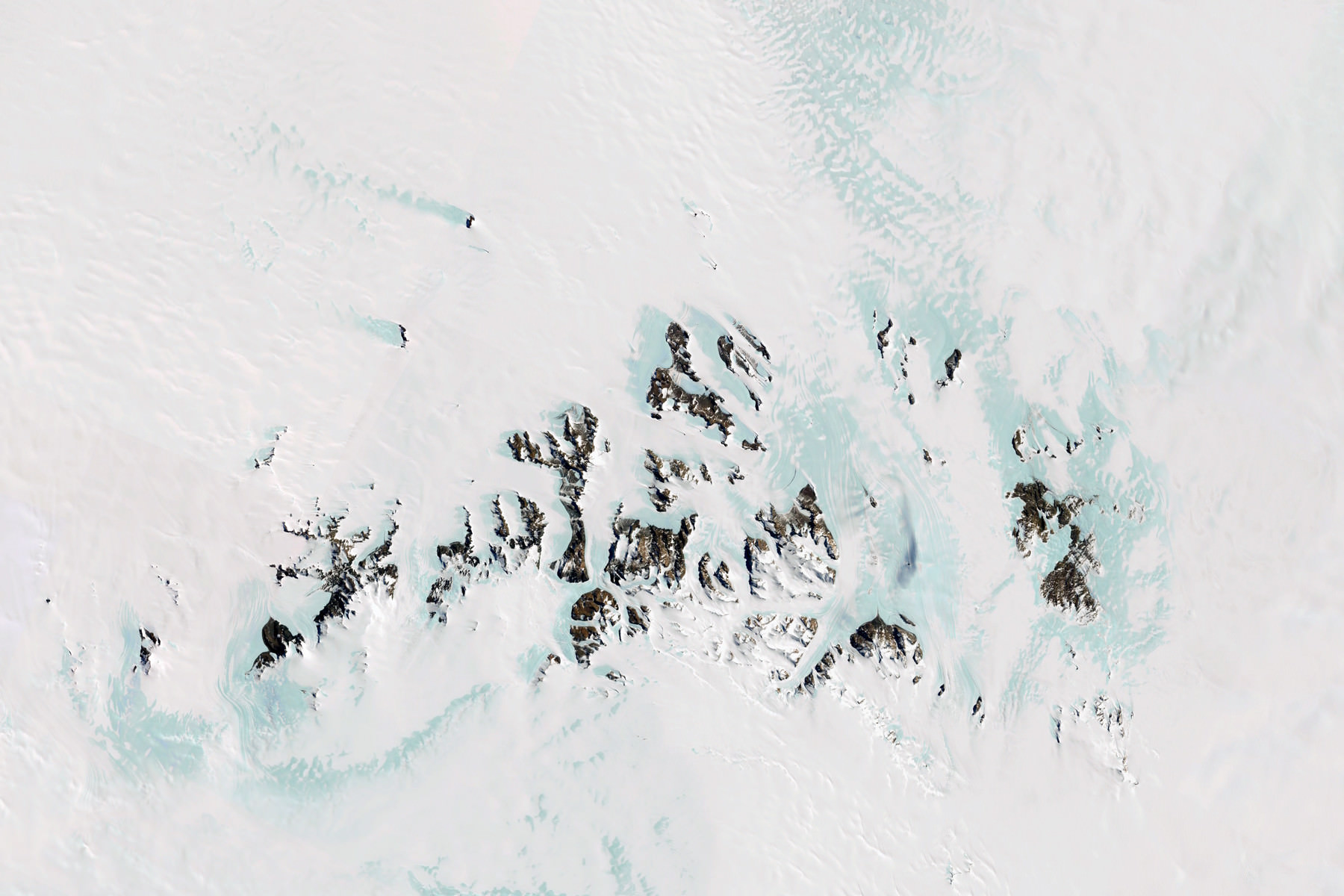当类组件的输入属性相同时,可以使用 pureComponent 或 shouldComponentUpdate 来避免组件的渲染。现在,你可以通过把函数组件包装在 React.memo 中来实现相同的功能。
React.PureComponent
React.PureComponent 与 React.Component 很相似。两者的区别在于 React.Component 并未实现 shouldComponentUpdate(),而 React.PureComponent 中以浅层对比 prop 和 state 的方式来实现了该函数。
如果赋予 React 组件相同的 props 和 state,render() 函数会渲染相同的内容,那么在某些情况下使用 React.PureComponent 可提高性能。
注意
React.PureComponent中的shouldComponentUpdate()仅作对象的浅层比较。如果对象中包含复杂的数据结构,则有可能因为无法检查深层的差别,产生错误的比对结果。仅在你的 props 和 state 较为简单时,才使用React.PureComponent,或者在深层数据结构发生变化时调用forceUpdate()来确保组件被正确地更新。你也可以考虑使用 immutable 对象加速嵌套数据的比较。此外,
React.PureComponent中的shouldComponentUpdate()将跳过所有子组件树的 prop 更新。因此,请确保所有子组件也都是“纯”的组件。
React.memo
const MyComponent = React.memo(function MyComponent(props) {
/* 使用 props 渲染 */
});React.memo 为高阶组件。
如果你的组件在相同 props 的情况下渲染相同的结果,那么你可以通过将其包装在 React.memo 中调用,以此通过记忆组件渲染结果的方式来提高组件的性能表现。这意味着在这种情况下,React 将跳过渲染组件的操作并直接复用最近一次渲染的结果。
React.memo 仅检查 props 变更。如果函数组件被 React.memo 包裹,且其实现中拥有 useState,useReducer 或 useContext 的 Hook,当 state 或 context 发生变化时,它仍会重新渲染。
默认情况下其只会对复杂对象做浅层对比,如果你想要控制对比过程,那么请将自定义的比较函数通过第二个参数传入来实现。
function MyComponent(props) {
/* 使用 props 渲染 */
}
function areEqual(prevProps, nextProps) {
/*
如果把 nextProps 传入 render 方法的返回结果与
将 prevProps 传入 render 方法的返回结果一致则返回 true,
否则返回 false
*/
}
export default React.memo(MyComponent, areEqual);此方法仅作为性能优化的方式而存在。但请不要依赖它来“阻止”渲染,因为这会产生 bug。
注意
与 class 组件中
shouldComponentUpdate()方法不同的是,如果 props 相等,areEqual会返回true;如果 props 不相等,则返回false。这与shouldComponentUpdate方法的返回值相反。