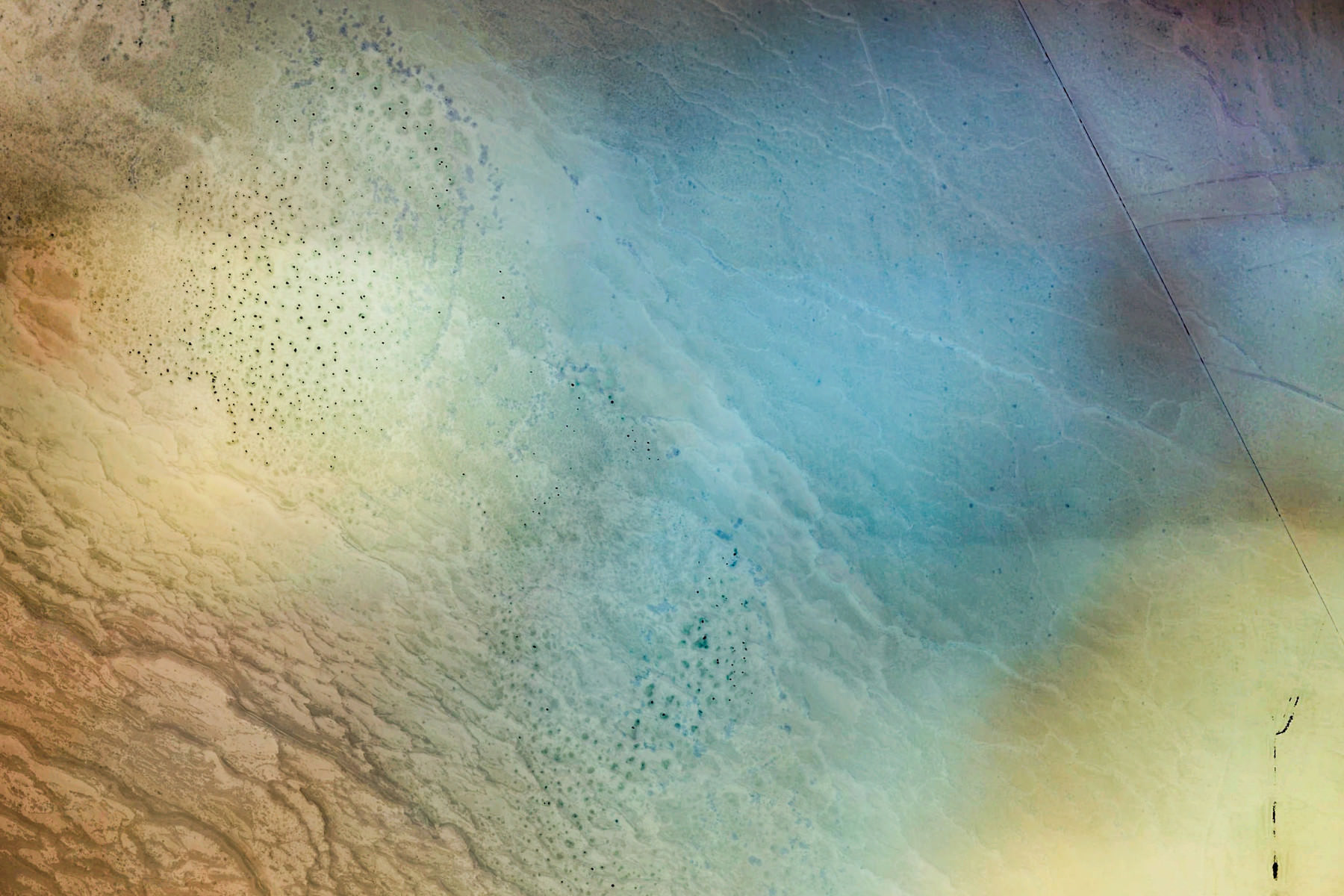table表单内某一行的input
<template slot-scope="scope">
<p v-if="scope.row.switch">
<template v-solt="scope">
<div>
<!-- active-text="&ensp" -->
<el-switch v-model="scope.row.verificationFlag" active-color="#13ce66" inactive-color="#ff4949"
:active-value="true" :inactive-value="false" inactive-text="启用登录图形码:"></el-switch>
<p style="display:inline-block ;margin-left: 20px;" v-if="scope.row.verificationFlag">
当密码错误
<el-input @input="numberChange(arguments[0], 3)" @change="numberChange(arguments[0], 3)"
v-model.number="scope.row.verificationNum" maxlength="1" :max="3" :min="0" style="width: 50px"
size="small">
</el-input>
<!-- <el-input @input="changePaidAmount($event)" v-model.number="scope.row.verificationNum"
maxlength="1" :max="3" :min="0" style="width: 50px" size="small">
</el-input> -->
次强制图形码验证
</p>
</div>
</template>
</p>
<p v-else-if="scope.$index % 2 === 0">
<el-input v-model="scope.row.content" placeholder="多IP请用英文半角逗号分隔"></el-input>
</p>
<p v-else>
<el-time-select placeholder="起始时间" v-model="scope.row.startTime" @change="scope.row.endTime = ''"
:picker-options="{
start: '00:00',
step: '01:00',
end: '24:00',
}">
</el-time-select>
<el-time-select placeholder="结束时间" v-model="scope.row.endTime" :picker-options="{
start: '00:00',
step: '01:00',
end: '24:00',
minTime: scope.row.startTime,
}">
</el-time-select>
</p>
</template>方法: 记得去data定义你的verificationNum,配合$nextTick ,就能解决DOM更新的问题
// 限制input 最大最小值
numberChange (val, maxNum) {
//转换数字类型
this.data[6].verificationNum = Number(val)
//重新渲染
this.$nextTick(() => {
//比较输入的值和最大值,返回小的
let num = Math.min(Number(val), maxNum)
//输入负值的情况下, = 0(可根据实际需求更该)
if (num < 0) {
this.data[6].verificationNum = 0
} else {
//反之
this.data[6].verificationNum = num
}
})
},