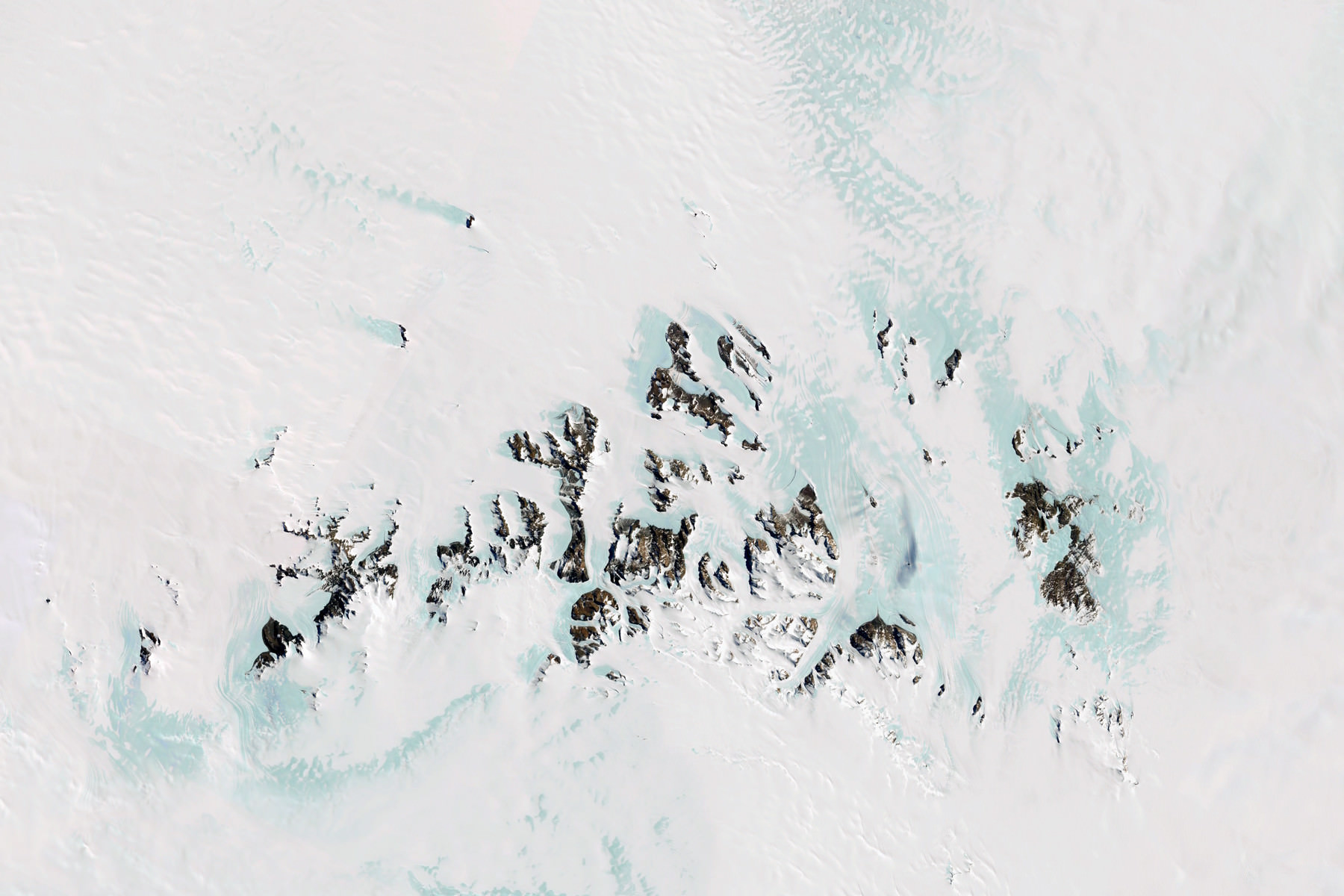插槽:
作用:让组件内的标签能动态传入
用法:
<slot></slot> 当使用组件,并未给传入具体标签内容时,插槽默认内容会显示
使用组件时传入自定义标签
<Pannel></Pannel>自定义标签会替换slot的位置
父级模板里的所有内容都是在父级作用域中编译的;子模板里的所有内容都是在子作用域中编译的。
具名插槽
作用:给不同的slot分发不同的内容
slot name= “” 这个 attribute 可以用来定义额外的插槽
给具名插槽提供内容时候,在一个 <template> 元素上使用 v-slot 指令,用template包裹自定义标签,并以 v-slot 的参数的形式提供其名称
v-solot:name 简写等同 #name<template v-slot:header>
v-slot
只能添加在 <template> 上 (只有一种例外情况),这一点和已经废弃的 slot attribute 不同。
具名插槽和插槽的默认语法不能混用,会导致作用域不明确作用域插槽
让插槽内容能够访问子组件中才有的数据.
在子组件slot 身上添加属性和子组件的值
使用组件出template 配和v-slot = ‘变量名’
子组件内在的slot上绑定的变量
<slot :row="obj">
</slot>export default{
data(){
obj:{
firstname: "Lionel",
lastname: "messis"
}
}
}父组件指定接受
<Pannel>
//scope是个对象,存储了 slot 绑定了所有属性 scope:{row:obj}
<template v-slot="scope">
<h1>
{{scope.row.lastname}}
</h1>
</template>
</Pannel>export default{
components:{
Pannel,
}
}在使用组件时开闭标签内写 template,设置v-slot=”变量”
当被提供的内容只有默认插槽时,组件的标签才可以被当作插槽的模板来使用。这样我们就可以把 v-slot 直接用在组件上:
v-slot:default="变量名"
v-slot="变量名" 等同以上自定义指令
作用:当Vue内置指令无法满足需求时可以自定义
用法: 全局注册或者局部注册(核心API)
全局:
// 全局注册指令
//参数1:指令名称 参数2: 配置对象
Vue.directive("foc", {
//inserted 函数会自动使用 当该指令绑定的标签插入DOM树上时候执行 执行时候会把绑定的标签元素传过来
inserted(el) {
//对el进行操纵
console.log(el)
el.focus()
}
})局部注册:
directive:{
foc:{
inserted(el){
el.focus();
}
}
}上面的focus指令能自动获取焦点
下面这个案例的节选部分,实现了对btn点击转为搜索框,自动获取焦点,并注册了失去焦点,输入判定,本地存取,运用了序列化反序列化,以及使用ES7 的asnyc await 发送AJAX请求,
<td>
<!--绑定按下事件 通过监听inputVisible属性变化 以及inputValue属性注册 相应的事件 -->
<input type="text"
v-if="scope.row.inputVisible"
v-foc
ref="inp"
v-model="scope.row.inputValue"
@keydown.esc="scope.row.inputValue==''"
@keydown.enter="enterFn(scope.row)"
@blur="scope.row.inputVisible=!scope.row.inputVisible"
style="width:80px">
<button @click="!search(scope.row)" class="btn btn-primary"
v-else >+TAGS
</button><br>
<span style="margin-left:5px"
v-for="(item,index) in scope.row.tags"
:key="index"
class="badge bg-warning ">
{{item}}
</span>
</td>export default {
name: 'GoodslistMygoodslist',
components:{
MyTable,
MyHeader
},
data() {
return {
//把本地数据取出来
list: JSON.parse(localStorage.getItem('data')),
isShow: true,
};
},
//自定义指令的局部注册焦点事件
directives:{
foc:{
inserted(el){
el.focus()
}
}
},
//发送ajax
// async created(){
// let res= await this.$ajax({
// url:'/api/goods',
// })
// this.list=(res.data.data)
// },
methods: {
search(row){
// this.$nextTick().then(()=>{this.$refs.inp})
row.inputVisible=true
},
enterFn(obj){
if(obj.inputValue.trim().length===0){
alert("非法")
return 0
}
obj.tags.push(obj.inputValue)
obj.inputValue=""
},
del(id){
let index = this.list.findIndex(item => item.id===id)
this.list.splice(index,1)
}
},
//深度监听将数据缓存到本地
watch:{
list:{
deep: true,
handler(){
localStorage.setItem('data', JSON.stringify(this.list))
}
}
}
};$nextTick方法
参数:
{Function} [callback]
用法:
将回调延迟到下次 DOM 更新循环之后执行。在修改数据之后立即使用它,然后等待 DOM 更新。它跟全局方法
Vue.nextTick一样,不同的是回调的this自动绑定到调用它的实例上。
- $nextTick 原地返回值 是个Promise对象,因此能链式编写
示例:
<button @click="search" v-if="isShow">点我搜索</button>
<input v-else ref= "inp" type="text">data(){
return:{
isShow:true,
}
},
methods:{
search(){
this.isShow =false;
this.$nextTick().then(()=>{ this.$refs.inp.focus()})
}
}当用户点击这个search时,会立即跳转将btn 转为search框
参考:
上文用到了$refs 方法
他是获取元素DOM元素的方法
ref
预期:
stringref被用来给元素或子组件注册引用信息。引用信息将会注册在父组件的$refs对象上。如果在普通的 DOM 元素上使用,引用指向的就是 DOM 元素;如果用在子组件上,引用就指向组件实例:<!-- `vm.$refs.p` will be the DOM node --> <p ref="p">hello</p> <!-- `vm.$refs.child` will be the child component instance --> <child-component ref="child"></child-component>当
v-for用于元素或组件的时候,引用信息将是包含 DOM 节点或组件实例的数组。关于 ref 注册时间的重要说明:因为 ref 本身是作为渲染结果被创建的,在初始渲染的时候你不能访问它们 - 它们还不存在!
$refs也不是响应式的,因此你不应该试图用它在模板中做数据绑定。参考:子组件 ref
vm.$refs
类型:
Object只读
详细:
一个对象,持有注册过
refattribute 的所有 DOM 元素和组件实例。参考:
获取原生DOM需要在Mounted生命周期获取
在Mounted生命周期中获取2中方式
- 在目标标签添加 id /ref
- 在恰当实际,通过 id / ref 属性获取目标标签
示例:
<h1 id ='baba' ref="bigH1"></h1>
<h1>ref和ID获取原生DOM</h1>mounted(){
let h1 = document.querySelector("#baba");
let h1Ref = this.$refs.bigH1;
console.log(h1);
console.log(h1Ref);
}$refs 可以通过ref属性获取组件对象
(当需要调组件对象里方法等) 子传父方法
示例:
父组件:
<h1>ref 获取子组件对象</h1>
<Demo ref="Yetu"></Demo>import Demo from './components/refdemo.vue'
export default {
components:{
Demo,
},
mounted(){
console.log(this.$refs.Yetu.msg)
this.$refs.yetu.fn()
}
}子组件:
<h4>这是子组件
{{msg}}
</h4>export default {
data() {
return {
msg:'这是子组件里的数据'
};
},
methods: {
fn(){
console.log("这是子组件里的方法")
}
},
}